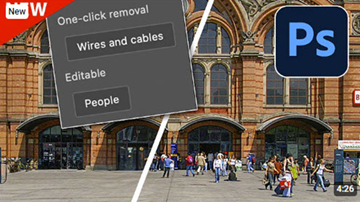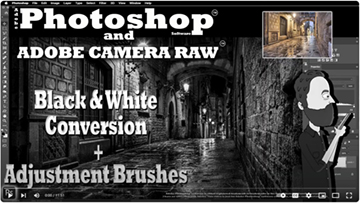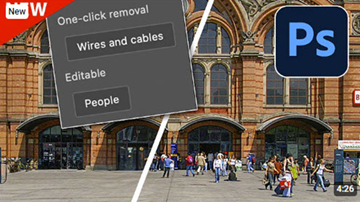 |
NEW, AUTO REMOVE Distractions in Photoshop with ai tool
(Colin Smith of PhotoshopCAFE) |
How to automatically remove anything in Photoshop with a single click. Colin Smith shows the new detect and remove distractions tool in Photoshop. This ai removal tool instantly removes people, powerlines and wires. |
|
|
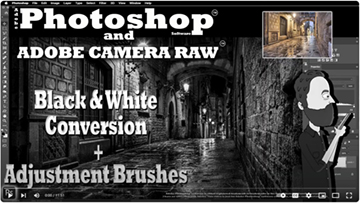 |
How to Convert to Black & White in Adobe Camera Raw
(plus Photoshop refinements) - Adjustment Brush
Photoshop Professor |
In this Photoshop tutorial, I show you how to convert your images from color to black and white in Adobe Camera Raw (with post Photoshop Tweaks).
The focus is using the Adjustment brush to paint with light and texture.
This is a popular black and white conversion technique in ACR & Photoshop since ACR can do what Lightroom does (for this). |
|
|
 |
New AI Resolution boosted in Photoshop
(Colin Smith of PhotoshopCAFE)
|
Solve the lack of resolution in Generative ai in Photoshop.
Colin Smith shows the new Enhance image feature as well as explains what it does.
See how to get full resolution in any image in Photoshop Generative Fill. |
|
|
 |
What’s New in Photoshop (July 2024 Update)
(Matt Kloskowski) |
Adobe updated Photoshop in July 2024 (the real version, not the beta) with some new features. So I thought I’d take a few minutes to go over what’s new. Enjoy! |
|
|
 |
3 Ways to Adjust a Sky in Lightroom and Photoshop |
In this tutorial we'll take a look at 3 ways to adjust your skies in Lightroom and Photoshop. Each works a little different and some make automatic selections - which works well sometimes. While others require a little more work but can give better results. |
|
|
 |
5 Secrets for Perfect Selection Edges in Photoshop |
Photoshop tips to get better selection edges in Photoshop. Colin Smith shows you 5 of his favorite photoshop tips for crisp, clean edges without halos, including hair selections. |
|
|
 |
How to Create Shadows from Scratch in Photoshop! |
Discover how to easily create natural shadows using the Layer Technique in Photoshop! In this tutorial, we will use the concept of shadow hardness and intensity to paint a shadow layer by layer. Using Opacity and Blur Gallery filter as powerful tools in our arsenal we will make sure that the shadow maintains a smooth and natural gradient. |
|
|
 |
THIS will give your pictures DRAMA and IMPACT: Create the Long Exposure Effect in Photoshop
(Glyn Dewis) |
I love how using a long exposure to create much more drama and impact in pictures. But what if we didn't use a long exposure when we took the photograph? Here's a super easy and effective technique I use to recreate the long exposure look...and it works an absolute treat! |
|
|
 |
HOW TO CHANGE THE FOCUS OF A PHOTO IN PHOTOSHOP
(By Colin Smith of PhotoshopCAFE)
|
We will Use Depth Blur to add a shallow depth of field, bokeh effect. Output as a depth map and then touch up the depth map. Apply lens blur for a very realistic depth blur effect. |
|
|
 |
TRY THESE 5 TIPS
for BETTER and CLEANER Selections using Photoshop
(Glyn Dewis) |
Selections can be REALLY difficult. Even when using the dedicated Selection Tools in Photoshop we can still see traces of the original background around our cut out. In this video I show 5 of my FAVOURITE TIPS and TECHNIQUES for cleaning selections up and making them look their BEST! |
|
|
 |
QUICK ACTIONS IN PHOTOSHOP, A HIDDEN GEM FOR BEGINNERS
(By Colin Smith of PhotoshopCAFE) |
Photoshop has some hidden tools called Quick Actions (Not to be confused for actions). You can perform a number of effects or tasks in Photoshop in a single click.
These are really great for beginners, but more advanced users may find them useful too.
Is this the first you have heard of Quick Actions? Don’t be surprised. It seems that Adobe has hidden them so well, that most people have never seen them. Let’s remedy that, shall we? |
|
|
 |
Turn White into any color in Photoshop (correct way) |
How to change white to a color, or black to a color in a photo. In this Photoshop tutorial, Colin Smith shows how to change white to any color, even turning white to black. He explains why the colors often don't look good in Photoshop and how to get the colors you really want. |
|
|
 |
What's NEW in the March 2021 Update of Adobe Camera Raw? |
In this video, Adobe Photography Evangelist Terry White shows off the new features of Adobe Camera Raw 13.2 including the new Super Resolution to double the resolution of your images while maintaining quality.
Also get a first look at the new Apple ProRAW Profile. |
|
|
 |
Color and Luminance Range Masking in Adobe Camera Raw |
Discover how to make precise adjustments using the new Color and Luminance Range Masking in Adobe Camera Raw. |
|
|
 |
60 Second Photoshop Tips - Inverting Layer Masks (Episode 7) |
The ability to quickly invert a layer mask in Photoshop is super handy and definitely something you'll want to have in your bag of tricks. |
|
|
 |
How to cast a SHADOW in PHOTOSHOP, NEW better way! |
A new way to create a realistic cast shadow that is easy. How to make a cast shadow in Photoshop. Colin Smith demonstrates his brand new way to make super realistic shadows for your cutouts in photoshop. |
|
|
 |
Apply adjustment to single layer. |
In this tutorial I show you how to add an adjustment to a single layer in Photoshop. |
|
|
 |
Sky replacement in Photoshop 2021 |
In this tutorial, we chose a particularly easy image to demonstrate with. There is a very clear defining line that separates the foreground from the sky. I have had a play around with this feature with a more difficult subject, a lone tree against a busier sky, and I was pleasantly surprised. Photoshops Sky Replacement feature does a very good job, and it’s very quick. |
|
|
 |
How to update Photoshop safely |
Let’s get the latest Photoshop update. To do this, we launch the Creative Cloud app. All updates are done through Creative Cloud. For best results, restart your computer first. |
|
|
 |
|
 |
Curves vs. Levels: What's the Difference? |
If you want to manipulate the light and color information in an image using Photoshop, two of the most common tools for the task are Curves and Levels. But how do these two adjustments actually differ? And when might you choose to use one instead of the other? That’s exactly what Aaron Nace explains in this helpful video. |
|
|
 |
Move Things in Photos with Content Aware |
In this latest tutorial Matt Kloskowski takes a look at a little known (but super powerful) tool in Photoshop called the Content Aware Move tool. It’s one of those features that requires a certain photo to work with, but once you know the formula, it can actually come in really handy. Enjoy! |
|
|
 |
A Beginner’s Guide to Mastering the Pen Tool in Photoshop |
Los Angeles-based automotive photographer Dave Cox (AKA @ShootingDave) has put together a useful beginner’s guide that will help you master what he’s calling “the sexiest tool” in Photoshop: the Pen Tool. “Sexy” might sound like a stretch, but Dave has a point. The Pen Tool can make detailed masking a breeze… if you know how to use it. |
|
|
 |
How to Use the NEW Object Selection Tool in Photoshop 2020 |
Today Aaron puts the new Object Selection Tool in Photoshop 2020 to the test! Learn how to use Object Selection and Select and Mask to make quick cutouts of subjects and objects in a photo.
How will it hold up against complex backgrounds? Watch to find out! |
|
|
 |
How to Remove a Background in Photoshop Fast with Photoshop 2020 |
You can quickly remove a background behind a person in Photoshop 2020 using a new background removal feature.
Previously, you could remove and replace a background by making a selection around a person and the process took some time.
With the new selection feature, it's almost automatic. |
|
|
 |
Cut Out Hair FAST Photoshop Tutorial 2020
(Best Adobe photoshop tutorial in year 2020) |
In this tutorial, we're going to learn how to quickly cut out hair using channels in Adobe Photoshop. |
|
|
 |
Fast & POWERFUL Way to Erase a Background in Photoshop! (Background Eraser Tool in Photoshop) |
Learn all about the Background Eraser Tool in Photoshop in this tutorial.
See how powerful it can be especially when you use the Magic Eraser variant and pair it with a layer mask.
You're going to love the Background Eraser Tool in Photoshop by the end of this tutorial!
It's a little destructive, but a lot of fun! |
|
|
 |
PHOTOSHOP 2020 SUPERGUIDE |
This is the superguide where you can find all the new features and tutorials on Photoshop 2020. |
|
|
 |
PHOTOSHOP MASKING TIPS.
COLIN SMITH (PHOTOSHOPCAFE)
+ JESUS RAMIREZ (PHOTOSHOP TRAINING CHANNEL) |
This is the first video where Jesus shares 2 tips and I (Colin Smith) share one.
|
|
|
 |
PHOTOSHOP MASKING TIPS.
COLIN SMITH (PHOTOSHOPCAFE)
+ JESUS RAMIREZ (PHOTOSHOP TRAINING CHANNEL) |
On the second video, I share 2 tips and Jesus shares one on masking in Photoshop.
|
|
|
 |
How to Cast a Shadow with Photoshop |
A brand new way to make super realistic shadows for your cutouts in photoshop.
|
|
|
 |
| ADVANCED BRUSH SETTINGS |
The Difference Between Flow and Density
|
|
|
 |
4 WAYS TO FIX A COLOR CAST IN A PHOTO IN PHOTOSHOP |
This Photoshop tutorial shows you 4 ways to easily fix and correct color of photos, get perfect white balance and remove color casts.© All photos: Colin Smith.
|
|
 |
Avengers Dust Effect, Particle Dispersion Tutorial in Photoshop |
In the Movie, Marvel Avengers Infinity Wars, Thanos snapped his fingers and 1/2 the people turned to dust, and words like “I don’t feel so well Mr, Stark” were spoken.
This Photoshop tutorial shows you how to create that dust effect as the people are slowly disintegrating and turning to dust particles. This is for Photoshop CC, but can be adapted to other Photoshop versions.
|
|
 |
How to Cut Out Difficult Images Using Photoshop |
How to cut out difficult images in Photoshop. We all love the ticks and tips to instantly mask out images in Photoshop, until they don't work. This photoshop tutorial shows you how to cut out any photo and and image.
|
|
 |
How to instantly and Easily Change the Colour of Something in a Photo Using Photoshop |
In this Photoshop tutorial, Colin Smith shows you how to change the color of anything in a photo without making selections.
We will change the color of 2 very difficult shapes in Photoshop in mere seconds. There are also a lot of tips in this tutorial.
|
|
 |
Printing in Lightroom - Episode :1 Screen Calibration |
Printing in Lightroom can be confusing if not intimidating. In this four-part mini-series, I will teach you how to get great prints in Lightroom whether you print them yourself or send them off to a lab.
In this, the first episode, I demonstrate how to calibrate a monitor. A properly calibrated monitor is ESSENTIAL to achieving beautiful prints because you must be certain when you're processing an image that the colors, brightness and contrast that you see on your screen, will be what is printed.
Anthony Morganti
|
|
 |
Printing in Lightroom - Episode 2: Soft Proofing |
In this, the second episode, I explain and demonstrate soft proofing in Lightroom. Part of soft proofing is the proper use of "ICC Profiles". In part one I mentioned that an incorrectly calibrated monitor was the number one reason why people get poor prints. The number two reason is easily the improper use and non understanding of ICC Profiles. |
|
 |
Printing in Lightroom - Episode 3: Layout
|
In this, the third episode, I explain and demonstrate some of the initial settings to take care of when you enter the print module then I explain the different ways you can layout an image or a group of images using the print module. |
|
 |
Printing in Lightroom - Episode 4: Wrap Up |
In this, the fourth and final episode, I finish up explaining the controls and functions in the print module then I talk about Color Spaces and ICC Profiles. |
|
 |
Printing and Print Preparation with Adobe Photoshop
|
In this tutorial I'll cover the basics of ICC profiles as well as preparing your image for print at a printing press or to your own printer in Photoshop. |
|
 |
Blending Modes Explained - Complete Guide to Photoshop Blend Modes
|
Photoshop tutorial giving you an in-depth explanation on how Blending Modes work. |
|
 |
Photoshop BLENDING MODES - 8-Minute CRASH COURSE!
|
This Photoshop tutorial is a concise explanation of blending modes, and how they work.
You will also learn how you can quickly narrow down your search and find the right blending mode for the result that you want.
|
|
 |
Photoshop CC 2019
How to Cut Out ANYTHING in Photoshop
[SELECT and MASK Crash Course] |
In this tutorial, you will learn how to cut out anything in Photoshop.
You will learn to extract a foreground from a background using the Select and Mask workspace.
You can think of this Photoshop tutorial as a mini crash course on select and mask, but also, as an explanation of my masking workflow.
You will learn what the all tools and sliders in the select and mask do and how to use them properly to make professional masks.
Jesus Ramirez. |
|
 |
Photoshop CC 2019
Use layers for ultimate flexibility and control |
Learn how to use layers to create designs, fix photos, or build collages.
- In Adobe Photoshop CC, select individual layers in the Layers panel.
- Keep layers separate whenever possible to retain maximum editing control.
- Turn the visibility of layers on and off by clicking the eye icon next to each layer.
- Create a new layer by clicking the New Layer button at the bottom of the Layers panel. Delete a layer by clicking the trash can icon.
|
|
 |
Photoshop CC 2019 / Lightroom / On1
DEHAZE – The Good, Bad and the Ugly |
In this tutorial we’ll take a look at the Dehaze slider in Adobe Lightroom (Photoshop and ON1 too) and learn the best times to add it as well as the best times to avoid it.
It goes in to where and why I use Dehaze and some of the thought behind what photos I find it useful on, and (just as important) what photos I stay away from Dehaze, as well as some tips for applying it.
Matt Kosklowski |
|
 |
Photoshop CC 2019
CONTENT AWARE FILL |
Content aware fill in Photoshop allows you to make a rough selection and then remove the selected object. In the past sometimes it worked well and other times it didn’t work at all, and there was nothing you could do. Now with the new Content Aware Fill panel in Photoshop CC 2019.
As you can see in this video, Adobe has made some big strides with Content Aware technology and I hope this tutorial helps you understand it and get the most out of it. |
|
 |
Photoshop CC 2019
ALL UPDATES |
| |
MUST_KNOW New features in adobe Photoshop 2019.
In this video, you will go through a series of Adobe Photoshop CC 2019 Tutorials to learn and understand all the new features.
|
|
 |
Photoshop CC 2019
NEW FEATURES |
| By Matt Kloskowski |
Everything from Content Aware fill for retouching, type tool enhancements, live blend modes and all the new little tips and tricks in the latest version of Photoshop CC 2019 from Adobe. |
|
 |
Photoshop Tutorial
Select Transparent Stuff with Blend Modes! |
| |
Easily Mask Transparent Objects by Using Simple Blend Modes and Change the Background in Photoshop! In this video, we will mask a wine glass on a white background by using the concepts of how Blending Modes work, along with Blend-If. |
|
 |
2 Easy Tricks to Remove White Edges or Fringes from Cut-Outs in Photoshop |
| |
Easily Mask Transparent Objects by Using Simple Blend Modes and Change the Background in Photoshop! In this video, we will mask a wine glass on a white background by using the concepts of how Blending Modes work, along with Blend-If. |
|
 |
The Power of Profiles in Adobe Camera Raw |
(Photoshop CC) |
I’m excited to announce several updates to Camera Raw starting with the new and enhanced Raw and Creative Profiles. While the concept of Profiles isn’t new to Camera Raw, in this release, their power has been greatly enhanced. This video demonstrates how:
Julieanne Kost |
|
 |
The ‘Secret’ Sliders for Getting Fast, Smooth Selections in Photoshop |
| Want to improve your selection game in Photoshop? Here’s an 8-minute video from PiXimperfect that points out some “secret” sliders in Adobe Photoshop that will help you to make fast and smooth selections. |
|
 |
How to re-size an image in Photoshop
(what you don't know is ruining your images) |
How to resize an image in Photoshop for best quality.
Best settings for resizing, enlargements and reductions of image sizes in Photoshop. Ultimate guide to resizing |
|
 |
A beginer's guide to Smart Objects In Phiotoshop
By Alex Cooke |
If you're new to Photoshop, you may have heard of these mythical things called
"Smart Objects."
This helpful tutorial walks you through a very practical application of them to help you understand their role in image editing. |
|
 |
How toRemove Chromatic Abberation in Adobe Camera Raw |
In this Hands-on Photo Tip, I will show you how to use Adobe Camera Raw (version 7 and later) to remove Chromatic Aberration from your photos. Chromatic Aberration is an optical effect caused by your lens. Especially when you shoot with a wide-angle lens, it creates color fringes towards the edges of the frame. If you do not treat them properly, these fringes get worse when you post-process your images, especially when you are using them to create an HDR.
Adobe Camera Raw has some powerful tools to remove Chromatic Aberration, and these tools have even been improved in versions 7 and higher. |
|
 |
Guided Upright in Adobe Camera Raw |
| Quickly correct perspective in a photograph with precision and control using the new Transform Panel, Guided Upright tool, and Offset sliders. Manually positioned guides automatically correct converging vertical and horizontal lines in images which can then be repositioned within the canvas area. |
|
 |
Defringing purples and greens in Camera Raw 7 |
| In this tutorial, Deke McClelland shows how to use Camera Raw 7 to correct for color fringing associated with chromatic aberration. |
|